It can adjust the volume level of MP3 files, without losing quality or embedded tag (artist, art work, lyric).
To use the MP3Gain:
1. Drag MP3 file(s) or folder, and drop into MP3Gain window.
2. Edit Target “Normal” Value to 97.0
(It equals to -12.5 dB in Sony SoundForge.)
3. Click on Track Analysis button. MP3Gain will calculate how much dB will be increased or decreased.
4. Click on Track Gain button to apply the calculated dB.
Finished…
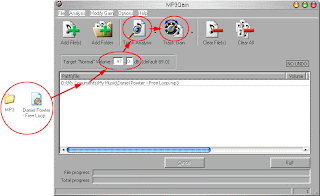
The MP3Gain developer also builds AACGain too, which can adjust the volume level of AAC files.
It also available for Linux and Mac users.



