You can get VID,PID,VEN, and DEV, then find them in any search engines.
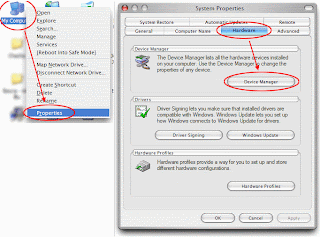
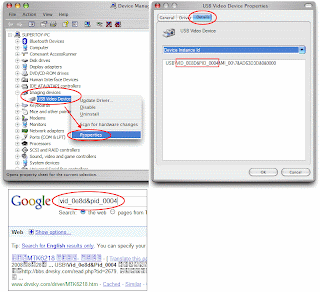
[See all photos]
I'm not a toy. I'm SuperToy!!!
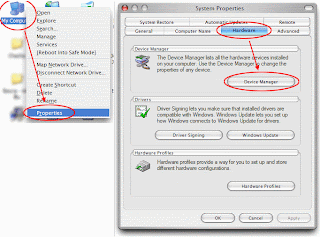
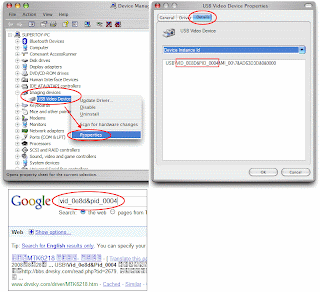






| LoadPlugin("C:\Program Files\AviSynth 2.58\plugins\VSFilter.dll") TextSub("filename.srt") |
| V = DirectShowSource("video.mp4",fps=25.0,convertfps=true) A = DirectShowSource("audio.aac", video=false) AudioDub(V, A) DelayAudio(-0.500) |


| 12W+12W CLASS D Specifications 1. 12W/CH, 8 Ohms Load at 15 Vcc 2. No Heatsink 3. 32 Step DC Volume 4. Vcc 8-18 V 5. Imax 2 A at Po 12 W 6. Shutdown 160 uA |




| To resolve this issue, disable the DHCP BROADCAST flag in Windows Vista. To do this, follow these steps: 1. Click Start, type regedit in the Start Search box, and then click regedit in the Programs list. 2. Locate and then click the following registry subkey: HKEY_LOCAL_MACHINE\SYSTEM\CurrentControlSet\Services\Tcpip\Parameters\Interfaces\{GUID} In this registry path, click the (GUID) subkey that corresponds to the network adapter that is connected to the network. 3. On the Edit menu, point to New, and then click DWORD (32-bit) Value. 4. In the New Value #1 box, type DhcpConnEnableBcastFlagToggle, and then press ENTER. 5. Right-click DhcpConnEnableBcastFlagToggle, and then click Modify. 6. In the Value data box, type 1, and then click OK. 7. If the DhcpConnForceBroadcastFlag is 1, double-click and modify it to 0. 8. Close Registry Editor. By setting this registry key to 1, Windows Vista will first try to obtain an IP address by using the BROADCAST flag in DHCP Discover packets. If that fails, it will try to obtain an IP address without using the BROADCAST flag in DHCP Discover packets. MORE INFORMATION If you know the router or the non-Microsoft DHCP server does not support the DHCP BROADCAST flag, you can set the following registry entry as follows instead of using the DhcpConnEnableBcastFlagToggle registry key. HKEY_LOCAL_MACHINE\SYSTEM\CurrentControlSet\Services\Tcpip\Parameters\Interfaces\{GUID} Value name: DhcpConnForceBroadcastFlag Value type: REG_DWORD Value data: 0 Note A data value of 0 disables this registry entry. You can use this registry entry to prevent Windows Vista from using the DHCP BROADCAST flag. After you set this registry entry, Windows Vista never uses the DHCP BROADCAST flag. Credit http://support.microsoft.com/kb/928233 |
| How to get GUID value? 1. Click Start, type cmd, press Enter. 2. type ipconfig /all, then look for Physical Address of your adapter. 3. type getmac, then you'll get the Transport Name as GUID value. |
